Hello,
I usually export my .CSV data for assets like cryptocurrencies from Tradingview, specially for intraday data which is not readily available on other places. The data works great, apart from strategies which relies on SetScaleDaily() or SetScaleWeekly(). I live on UTC -3 zone and my exports are already on UTC time, but as soon as I set them on the usual format of yyyy-MM-ddTHH:mm:ssZ (to make tradingview ISO time export work) my data shifts 3 hours into the future. That means I would need to convert my exports to UTC -3 time manually to work straight away.
I tried changing the session time on market manager but I`m unable to do it, as the session would need to be from 21:00:00 to 20:59:59, as cryptocurrencies markets never closes.
Is there any workaround on this instead of having to manually change those CSV inside Excel?
Thanks!
Size:
Color:
Before we consider exquisite options that I haven't investigated into yet like...
3. Add an option to ASCII provider to adjust the time (to UTC or whatever) by shifting it N hours back or forth
4. Create a static data provider for TradingView data (with a choice for time zone?)...let me ask you if you have exhausted these natural choices:
1. Code a WealthScript Strategy that would modify the timestamps in your ASCII data and save it (or overwrite). Looks feasible?
2. Use a different data provider that supports cryptos:
*
AlphaVantage Static and Fundamental*
Cryptocurrency (Bitcoin) static provider*
Forexite static provider (has a delay)
If not supported by one of these providers yet then...
2.1. Request an option (or a global change) to have the provider timestamp its crypto data in UTC (if possible)
Size:
Color:
1- On WealthScript I wasn't able to do it, as my programming knowledge is very weak, what I'm doing is manually shifting timestamps 3 hours into the future on Excel/Libreoffice with a simple formula, but it takes quite sometime to do each of those 100+ 5 MB files
2- Those providers either don't provide enough tickers to the exchanges I use, or provides too few bars, which by now for "free" I only found Tradingview as an option to export intraday .CSV (not only Crypto but for other assets also)
2.1 - I think this would never be achieved, as export CSV is a recently added feature, having ISO or UNIX time as a choice and I'm not sure there is anyone else doing this exports and having to shift time, as the exports are on UTC timezone.
My .csv files get shifted on the moment I add them on the ascii dataset create on Wealth-Lab. I'm not sure why this happens, if it's related to my PC being located on UTC-3 and Wealth-lab maybe shifts it automatically.
Size:
Color:
QUOTE:
as soon as I set them on the usual format of yyyy-MM-ddTHH:mm:ssZ (to make tradingview ISO time export work) my data shifts 3 hours into the future.
I think this happens because internally the ASCII provider treats each symbol as an instrument trading in ET (Eastern time). Try disabling the
Market Manager for ASCII provider (only) to see if it alleviates the problem:
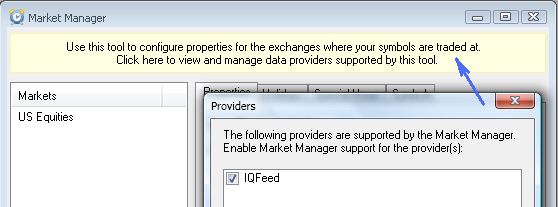
P.S.
QUOTE:
which by now for "free" I only found Tradingview as an option to export intraday .CSV (not only Crypto but for other assets also)
Not sure what you mean by "free". TradingView export to CSV is not free (requires a subscription). This, and the fact that I couldn't understand how to scrape the data for free made me scratch it off the list of free data providers to create.
Size:
Color: